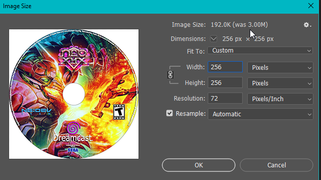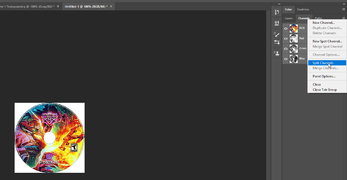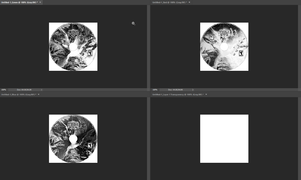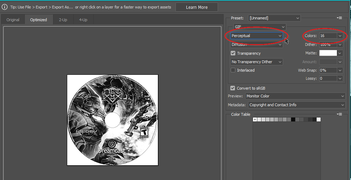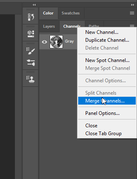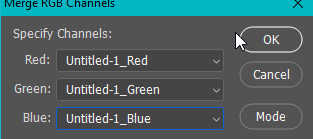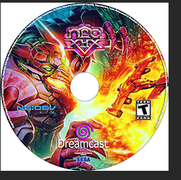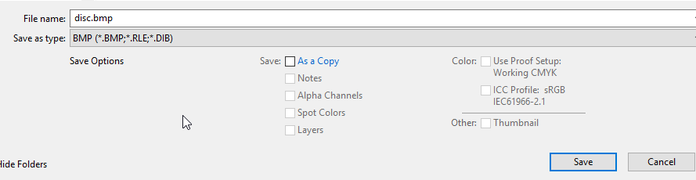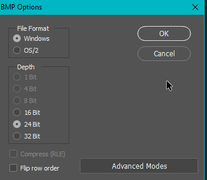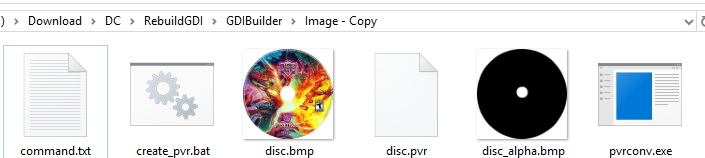0GDTEX.PVR
Jump to navigation
Jump to search
Info
Creation Tutorial
Author: HaydenKow
Source: Reddit Post
Files: 0GDTEX Creation Tool.7z
Video Overview from Super Retrocade
- watch this for an overview and the basic how to for the whole thing
- - How to add album art to GDEMU (YouTube)
- - It will absolutely work, and is a solid good with easy to find tools.
Making a better quality PVR Image using photoshop
- - Note: using the way discussed in the video above will give decent to find results but this gives you better control
- Find an image and get it in photoshop :

- Resize to 256x256 :
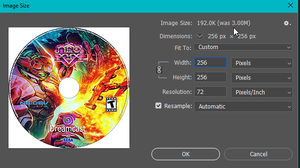
- Split channels:
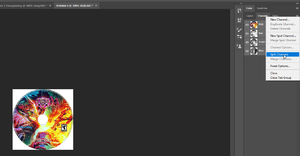 what you should get
what you should get 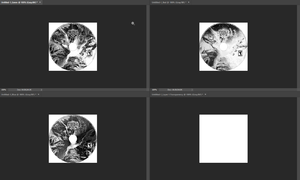
- Press Alt + Shift + Ctrl + S or Save for Web (Legacy):
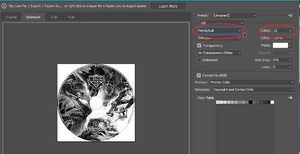
- For each channel, but should do it for all just doing it once.
- Merge Back :
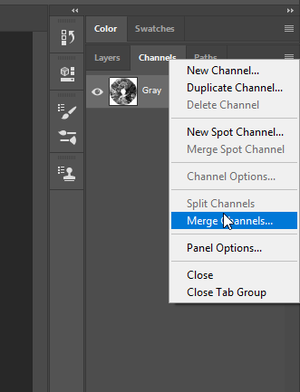
- Change to RGB, 3 Channel :
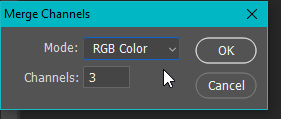
- Make sure this looks correct and not stupid:
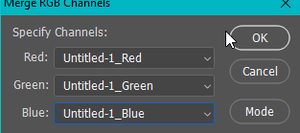
- Back in business! :
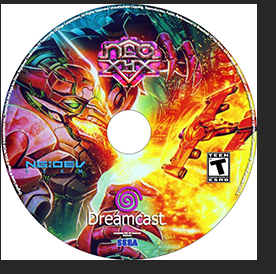
- Save as BMP :
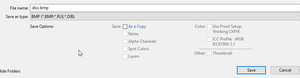
- Normal, dont go crazy :
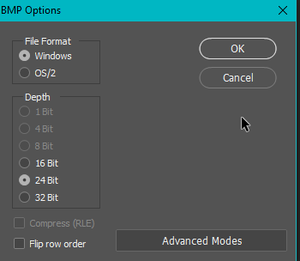
- Now you have all this :

- Run create_pvr.exe or type the command yourself from command.txt, its all the same.
- Before you do. Check to see if the alpha.bmp lines up well with your created image, the outside should be perfect AS-IS but the inner circle may change depending on your source image, or if you even want your image to hole or not.
- rename disc.pvr to 0GDTEX.PVR
- Then use that file from the video above. good luck
- Result:
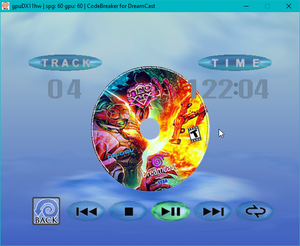
Image Gallery: (idk what im doing)
Astronotus ocellatus (Oscar)
Salmo salar (Salmon Larva)
Epinephelus lanceolatus (Giant grouper)
Pterois volitans (Red Lionfish)
Macropodus opercularis (Paradise fish)
Canthigaster valentini (Valentinni's sharpnose puffer)
Dactylopterus volitans (Flying gurnard)
Semicossyphus pulcher (California Sheephead)
Pseudorasbora parva (Topmouth gudgeon)
Pterois antennata (Antennata Lionfish)
Synchiropus splendidus (Mandarin fish)
Psetta maxima (Turbot)