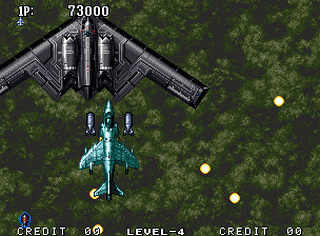AES4All: Difference between revisions
No edit summary |
|||
| Line 3: | Line 3: | ||
image=[[Image:neo4all.png|center|280px| Metal Slug 2]]| | image=[[Image:neo4all.png|center|280px| Metal Slug 2]]| | ||
homepage=[http://chui.dcemu.co.uk/ Homepage]| | homepage=[http://chui.dcemu.co.uk/ Homepage]| | ||
version=Beta | version=Beta 4| | ||
downloads=[ | downloads=[https://files.dcemulation.org/software/dreamcast/emulators/aes4all/aes4all-beta4.rar Plainfiles]| | ||
release date=04/04/2007| | release date=04/04/2007| | ||
author=[[Chui]]<br/>| | author=[[Chui]]<br/>| | ||
Latest revision as of 21:52, 3 March 2023
| AES4ALL | ||
|---|---|---|
| Homepage | Homepage | |
| Latest Version | Beta 4 | |
| Downloads | Plainfiles | |
| Release Date | 04/04/2007 | |
| Author | Chui | |
| Based on | NeoCD DC/ GnGeo/ NeoCD/SDL | |
| Systems Emulated | NeoGeo AES/MVS | |
| Best Available Emulator For this system(s)? |
Yes. | |
| Active | Unknown | |
| Refresh Rate | 50Hz / 60Hz | |
History
AES4ALL (a.k.a. Neo4all/AES) is a fork of Neo4all by Chui, and emulates the NeoGeo AES/MVS video game system.
The current release offers amazing compatibility and full speed emulation with full BGM and SFX. Beta 2 introduces a brandnew GUI with customizable controls, a rewrite of the Yamaha 2610 FM emulator, the latest FAME and FAZE versions, much faster ROM loading and an additional MMU cache level which enables to use the Dreamcast's 2MByte SRAM.
To use the maximum amount of the Dreamcast's RAM, it even allows standalone single game discs which avoid loading the menu and boot straight to the game.
Features
- Emulates Neo Geo MVS & AES games
- 100% full speed without frameskip on most games
- 2 Player support
- Great compatibility
- MMU technique for playing games larger than the DC's RAM
- Second MMU cache level using the Dreamcast's SRAM (+2MByte)
- Full VMU Support
- Region Selection
- Nice GUI with Music
- Arcade Stick Support
- Customizable Controls
- Safe Reset Function
- Standalone CD Feature (the emu + your game on 1 CD)
- Low level CD-ROM access for fast CD swap.
- Super fast ROM loading
- Main CPU Motorola 68000:
- FAME emulation library by Fox68k
- Sound CPU Zilog Z80:
- FAZE Z80 emulation core by Fox68k
- NeoGeo CD Video Display Processor:
- Overclock & Underclock Options for both CPUs
- Custom PowerVR2 based engine by Chui (sdl_gp32 -at- yahoo.es)
- Tile caching.
- SQ data transfer.
- Optional bilinear filtering
- YM2610 FM sound emulation.
- Disc Swap with your ROM disc
NeoGeoCD
There's also a fork of this emulator that plays NeoGeoCD games called NEO4ALL.
Downloads
- Aes4all Beta 4 - Plain files
- Aes4all Beta 2 - Plain files - 04/04/2007
- Aes4all Beta 1 - Plain files - Unknown release date
- Aes4all Alpha - Plain files
Burning
Needed BIOS Files
The emulator needs pre-converted AES files that contain portions of the AES BIOS to work. So in order to convert your MVS ROMs for Neo4All/AES, you need to search for these files at first:
- aes-bios.bin (128KByte)
- ng-lo.rom (64KByte)
- ng-sfix.rom (128KByte)
- sfix.sfx (128KByte)
Google for "Neo Geo BIOS" and once you got the different BIOS distributions that are floating around, unzip them and copy the files listed above into your /NEO4ALL_AES-ALPHA/WINDOWS/CONVERTNEO/BIOS/ folder.
Once you found "NG-SFIX.ROM" (128k), simply rename it to "SFIX.SFX".
Pay attention to the ROM size! There are TWO DIFFERENT versions of "NG-LO.ROM", one is 128KByte in size, the other 64KByte. The 64KByte version is needed here.
InsaneDavid posted this over at DCEmulation.org: Most of the time in a NeoGeo BIOS package if "ng-lo.rom" is present it will be the 128KByte version. However if there isn't present, a 64KByte file called "000-lo.lo" usually is. "000-lo.lo" is the 64KByte version of "ng-lo.rom" - simply rename it to "ng-lo.rom" and you've got what you need.
Uni-BIOS
If you are not able for whatever reasons to find the proper "AES-BIOS.BIN", you could try to google for the Uni-BIOS.
Rename "UNI-BIOS.ROM" to "AES-BIOS.BIN" and put it along with the other BIOS files in your /NEO4ALL_AES-ALPHA/WINDOWS/CONVERTNEO/BIOS/ folder. Then convert your games.
Note that only Uni-BIOS v1.2 will work with the Dreamcast version of Neo4All/AES. Thanks to SUPNEO for the info.
How To Build A Selfbootable Neo4ALL/AES Disc
Building a selfbootable disc of Neo4All/AES is the same as with all Dreamcast games or emus. It can be done easily with the available selboot apps like Dir2Boot, Selfboot or SBInducer (where you'd simply have put all files in the /Inducer/ folder). Suggested is BootDreams by fackue as it's by far the best selfboot app. You can get it from here:
http://www.dchelp.dcemulation.org/
Just point BootDreams to the folder that's containing Neo4All's 1ST_READ.BIN file and your games.
Here's the complete needed disc structure that folder should hold:
- ../Neo4AES/1st_read.bin (the emulator itself)
- ../Neo4AES/mslugx.aes (your converted games)
- ../Neo4AES/NEO4ALL/ (folder)
An IP.BIN is not needed if you use BootDreams as it will create the file automatically for you! In general, all IP.BINs are identical so if you don't use BootDreams, just copy that file from any other game or emu.
The /NEO4ALL/ folder contains a lot of files like "AES.mod", "Background0.bmp", etc. Some of these are not necessary and could as well be deleted. In fact, deleting them will also free some valuable Kbytes of the DC's RAM and thus improving the performance a lot by definitly reducing the loading times noticably (e.g. SNK vs Capcom, Metal Slug X, etc.), so it's really suggested to delete all unneccessary files. Here's a complete list of all of those files that are needed for the emu to work, so they better should not be deleted:
- Background_AES.bmp
- Beep.wav
- Colors.txt
- Loading.bmp
- Memcard.bin
- Patch.prg
- Splash_AES.bmp
- Startup.bin
- Text.bmp
- Text2.bmp
- Window.bmp