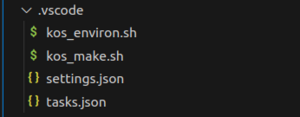Visual Studio Code: Difference between revisions
m (change TOC of Debugging part) |
m (starting to note down what to add to the debugging part) |
||
| Line 99: | Line 99: | ||
* Open a "kos-bash" terminal, and type: make run | * Open a "kos-bash" terminal, and type: make run | ||
* The program will be running on your Dreamcast! | * The program will be running on your Dreamcast! | ||
* (If you ran the 2ndmix example, you can press the START button on the Dreamcast pad to exit) | |||
=== Debugging === | === Debugging === | ||
| Line 108: | Line 109: | ||
# insert the following files in the '''".vscode" subfolder''': | # insert the following files in the '''".vscode" subfolder''': | ||
'''tasks.json''' (This makes sure that the code is compiled before launching the debug session) | * '''tasks.json''' (This makes sure that the code is compiled before launching the debug session) | ||
<syntaxhighlight lang="json"> | <syntaxhighlight lang="json"> | ||
| Line 130: | Line 131: | ||
</syntaxhighlight> | </syntaxhighlight> | ||
'''launch.json''' | * '''launch.json''' | ||
<syntaxhighlight lang="json"> | <syntaxhighlight lang="json"> | ||
{ | { | ||
| Line 214: | Line 215: | ||
==== With a real Dreamcast ==== | ==== With a real Dreamcast ==== | ||
* TODO: explain the steps | * TODO: explain the steps | ||
* TODO: add gdb_init(); with breakpoint, and conditional include ? | |||
* TODO: be sure to recompile after adding gdb_init | |||
* TODO: be sure to not put breakpoint before gdb_init | |||
==== With an emulator ==== | ==== With an emulator ==== | ||
* TODO: explain the steps | * TODO: explain the steps | ||
Revision as of 15:00, 8 June 2023
This is a guide to setup your Visual Studio Code project with debugging support on both on a real Dreamcast and with an emulator.
Prerequisites
To start with, this tutorial makes the following assumptions:
- You have already installed and set up your KallistiOS development environment]
- if you want to be able to debug, be sure to compile gdb as specified on that page
- You have already downloaded and installed Visual Studio Code (version 1.78.2 was used for this tutorial)
VSCode Setup
- Launch Visual Studio Code
- (optional but recommended) To keep your configuration settings, plugins, ... specific to Dreamcast projects only:
- Create a "Profile" (Menu: File-Preferences-Profiles) called "Dreamcast"
- (required) Install the following extensions: (Menu: View-Extensions)
- C/C++ from Microsoft
- Makefile Tools from Microsoft
Setup per Project
Compilation
Preparation
(all the following steps happen in Visual Studio Code)
- Open the folder containing your project (Menu: File-Open Folder... eg: /opt/toolchains/dc/kos/examples/dreamcast/2ndmix)
- (if you are using Profiles) Make sure that the "Dreamcast" profile is selected (Menu: File-Preferences-Profiles)
- Create a new subfolder ".vscode"
- insert the following files in the ".vscode" subfolder:
- kos_environ.sh
#!/bin/bash
#set the KOS environtment variables
source /opt/toolchains/dc/kos/environ.sh
- settings.json
{
"C_Cpp.default.includePath": [
"${workspaceFolder}/**",
"/opt/toolchains/dc/kos/include",
"/opt/toolchains/dc/kos/kernel/arch/dreamcast/include",
"/opt/toolchains/dc/kos/addons/include",
"/opt/toolchains/dc/kos-ports/include"
],
"C_Cpp.default.defines": [
"_arch_dreamcast"
],
"C_Cpp.default.compilerPath": "/opt/toolchains/dc/sh-elf/bin/sh-elf-gcc",
"C_Cpp.default.cStandard": "c11",
"C_Cpp.default.cppStandard": "c++17",
"C_Cpp.default.intelliSenseMode": "",
"makefile.alwaysPreConfigure": true,
"makefile.preConfigureScript": ".vscode/kos_environ.sh",
"makefile.makePath": "make",
"terminal.integrated.profiles.linux": {
"kos-bash": {
"path": "/usr/bin/bash",
"args": ["--init-file", "${workspaceFolder}/.vscode/kos_environ.sh" ],
"overrideName": true
}
}
}
The result should look like this: TODO: replace image without c_cpp_properties.json
At this point, you should be able to compile applications for the Dreamcast!
Compilation
You can compile via 2 ways:
- via the VSCode Command Palette - "Makefile: Build the current target", or
- by opening a "kos-bash" terminal (Menu: View-Terminal if not visible yet, then click on the "+" to see the terminals to choose from, and select "kos-bash"), and typing "make"
In both cases, the compilation should generate an executable file, ending with .elf
Note: "kos-bash" is a bash shell with the "source /opt/toolchains/dc/kos/environ.sh" already executed for you, so that you can run all Kallistios commands.
Running a program
For this, we will use the "make run" command that you can find in many (all?) Makefiles of the KallistiOs project, to send and run the program on a real dreamcast:
- Typically, one of the following tools is used to send a program to a Dreamcast:
- via an ethernet cable & a Broadband or LAN adapter: dcload-ip
- via a coder's cable & the serial port of the Dreamcast: dcload-serial
- Make sure that the KOS_LOADER variable in /opt/toolchains/dc/kos/environ.sh is configured correctly:
- for dcload-ip (example if the IP of the Dreamcast is 192.168.1.200):
export KOS_LOADER="dc-tool-ip -t 192.168.1.200 -x"
- for dcload-serial (example if the Dreamcast is on serial port /dev/ttyS0):
export KOS_LOADER="dc-tool-ser -t /dev/ttyS0 -x"
- Power on your dreamcast, with the dcload disc
- Open a "kos-bash" terminal, and type: make run
- The program will be running on your Dreamcast!
- (If you ran the 2ndmix example, you can press the START button on the Dreamcast pad to exit)
Debugging
Preparation
- Make sure that you compiled gdb for the Dreamcast, ie /opt/toolchains/dc/sh-elf/bin/sh-elf-gdb should exist (cfr prerequisites)
- Debugging in Visual Studio Code is configured in a .vscode/launch.json file. You can add as many debugging configurations as you want inside that launch.json file, eg 1 for debugging on a dreamcast, 1 for debugging on an emulator, ...
- insert the following files in the ".vscode" subfolder:
- tasks.json (This makes sure that the code is compiled before launching the debug session)
{
"version": "2.0.0",
"tasks": [
{
"label": "Build",
"type": "shell",
"command": "make",
"args": [
"all"
],
"group": {
"kind": "build",
"isDefault": true
},
},
]
}
- launch.json
{
"version": "0.2.0",
"configurations": [
{
"name": "BBA_LAN",
"type": "cppdbg",
"request": "launch",
"preLaunchTask": "Build",
"program": "${workspaceFolder}/${fileBasenameNoExtension}.elf",
"cwd": ".",
"MIMode": "gdb",
"miDebuggerPath": "/opt/toolchains/dc/sh-elf/bin/sh-elf-gdb",
"miDebuggerServerAddress":"localhost:2159",//common misconception: we connect to the gdb server offered by dc-tool-ip, NOT to the Dreamcast directly !
"debugServerPath":"/opt/toolchains/dc/bin/dc-tool-ip",
"debugServerArgs": "-g -t 192.168.1.200 -x ${workspaceFolder}/${fileBasenameNoExtension}.elf",
"filterStdout": false, // (default=true)
"logging": { //Optional flags to determine what types of messages should be logged to the Debug Console.
"exceptions": true, //exception messages
"moduleLoad": true, //module load events
"programOutput": true, //program output
"engineLogging": true, //diagnostic engine logs
"trace": false, //diagnostic adapter command tracing
"traceResponse": true //diagnostic adapter command and response tracing
}
},
{
"name": "SERIAL",
"type": "cppdbg",
"request": "launch",
"preLaunchTask": "Build",
"program": "${workspaceFolder}/${fileBasenameNoExtension}.elf",
"cwd": ".",
"MIMode": "gdb",
"miDebuggerPath": "/opt/toolchains/dc/sh-elf/bin/sh-elf-gdb",
"miDebuggerServerAddress":"localhost:2159",//common misconception: we connect to the gdb server offered by dc-tool-ser, NOT to the Dreamcast directly !
"debugServerPath":"/opt/toolchains/dc/bin/dc-tool-ser",
"debugServerArgs": "-g -t /dev/ttyS0 -x ${workspaceFolder}/${fileBasenameNoExtension}.elf",
"filterStdout": false, // (default=true)
"logging": { //Optional flags to determine what types of messages should be logged to the Debug Console.
"exceptions": true, //exception messages
"moduleLoad": true, //module load events
"programOutput": true, //program output
"engineLogging": true, //diagnostic engine logs
"trace": false, //diagnostic adapter command tracing
"traceResponse": true //diagnostic adapter command and response tracing
}
},
{
"name": "LXDream",
"type": "cppdbg",
"request": "launch",
"preLaunchTask": "Build",
"cwd": "${workspaceRoot}",
"program": "${workspaceRoot}/hello.elf",
"miDebuggerPath": "/opt/toolchains/dc/sh-elf/bin/sh-elf-gdb",
"setupCommands": [{
"text": "set architecture sh",
"description": "Set GDB Arch to SuperH",
"ignoreFailures" : false,
}],
"miDebuggerServerAddress": ":9999",
// path to lxdream-nitro
"debugServerPath": "PATH_TO_LXDREAM",
// lxdream-nitro flags
"debugServerArgs": "--log=DEBUG --gdb-sh4=9999 -A null -e ${workspaceRoot}/hello.elf -n",
"filterStdout": true,
"filterStderr": true,
"externalConsole": false,
// run on connect
"stopAtConnect": false,
// stop at main
"stopAtEntry": true,
"launchCompleteCommand": "exec-run",
"serverStarted": "SH4 GDB server running on port",
"useExtendedRemote": true
}
]
}
With a real Dreamcast
- TODO: explain the steps
- TODO: add gdb_init(); with breakpoint, and conditional include ?
- TODO: be sure to recompile after adding gdb_init
- TODO: be sure to not put breakpoint before gdb_init
With an emulator
- TODO: explain the steps